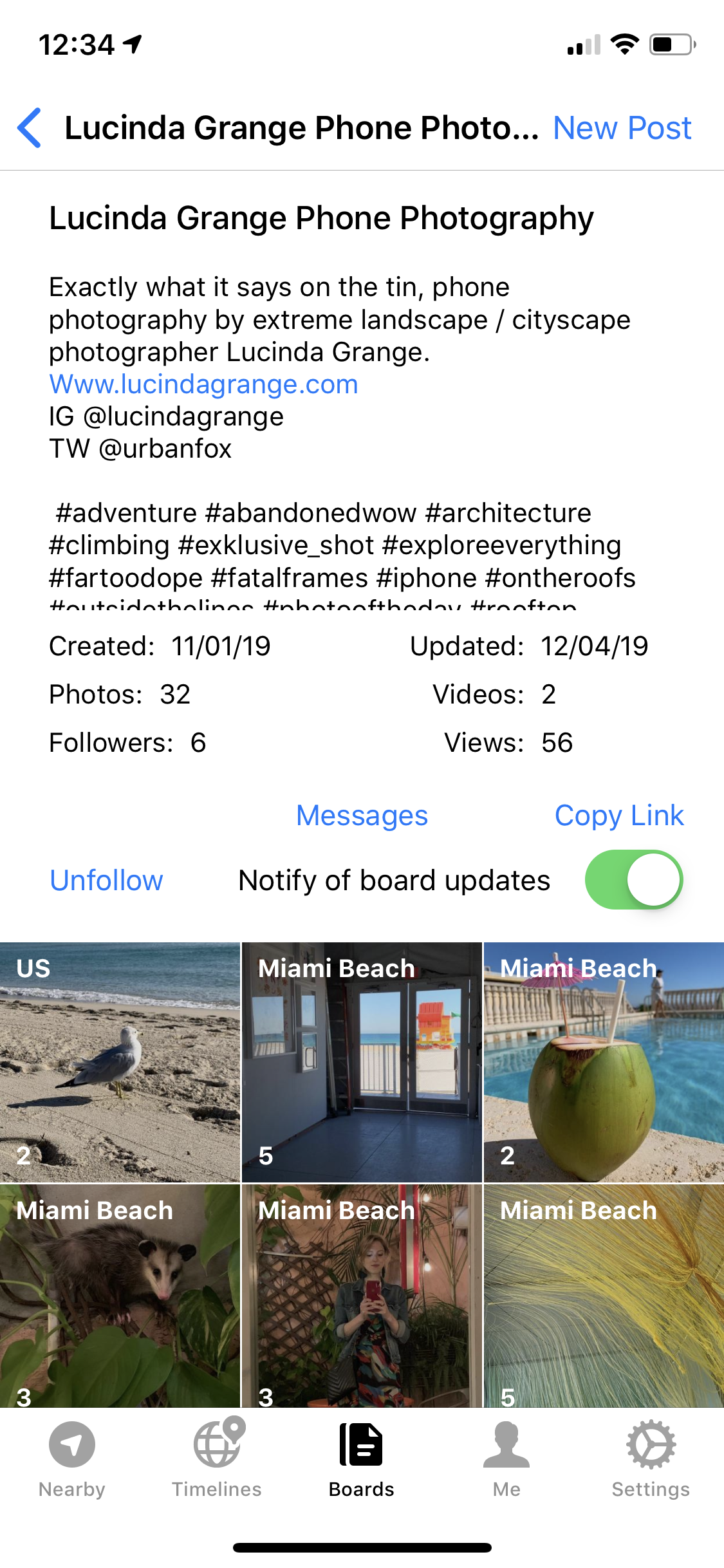Photella
Space-4-Shoots is creating a new community for models, photographers, and artists to share their work using the Photella app. What’s different about it?
Photella automatically locates your photos on a map and also in a timeline by when you took them (and not by when you posted them). This creates both a map and a chronicle of your work.
You group photos and videos into “boards” (you can have many) which are like Instagram collections except they can also be public, have links to your websites, and are searchable.
People can follow your board(s) and you can send announcements to all your board’s followers (you can’t do that in FB, Instagram, or Twitter).
See below for how to create a board on Photella and to get listed in this directory.
How to create a Photella board/profile:
Download Photella here for iOS and here of Android.
There's no registration or login, but when you first run Photella, we recommend that you allow it to access your location and to send you notifications.
To start a new board, tap on the “Boards” tab and then tap on “New Board”.
Enter a name and description.
The description can include full links to your website, Instagram, etc. (e.g. instagram.com/space4shoots and not just @space4shoots).
Also include in the description applicable search words like photographer, photography, fashion, beauty, model, etc.Select Public for its visibility.
Save the board and tap on the “New Post” button and Photella will show you thumbnails of the photos & videos both near where you are or anywhere.
Tap on “Select” and then select the thumbnails of the photos you want to share. You can post up to 10 photos at a time
Tap on “Share These” and Photella will post them and add them to your board.
Tap on “Copy Link” on your board’s page and email us that link to add you to this directory.